Filed under: Projects
This portable tic-tac-toe game is Group 12’s miniproject in the Physical Computing course 2009.
miniproject: Group 7
Hot ChocLED!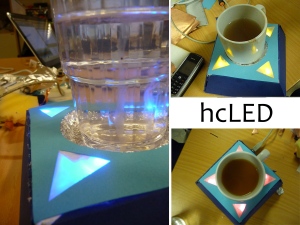

Do you always burn your tongue on a fresh brewed coffee because you’re in a hurry? Do you forget your hot drink often and experience the “special” taste of cold coffee then? The solution for this problems is called hot chocLED. Just plug hcLED to your computerUSB or to another power supply and place your drink on it. HcLED will light up. The colour shows you if your drink is cold (blue), warm (yellow) or hot (red). The heat is conducted via aluminium foil to a LM35 temperature sensor. The signal of the sensor is interpreted with an arduino that switches the light on and off concerning the actual state. The spot for placing your glas or cup is a bit soft to adapt as good as possible to the container for the best possible heat conduction. HcLED is very light, easy to use and fits in almost every modern kitchen. The USB port can be used to enhance hcLED by everybody because the hot chocLED software is open source. So stay tuned for the processing user interface or for the hcLED twitter app ;D.
Hot chocLED is the miniproject of Naghmeh, Suvash, Diogo and Alex (Group 7).
Alex
This project involved hacking into a Logitech Gamepad, which would be controlling the Super Mario game character in a computer ( emulated inside a Nintendo Game Emulator ). Instead of directly using the gamepad, wearable sensors/switches were made which connected to an Arduino, which in turn then controlled the gamepad using a hack in the circuit.
We(Group 7) fabricated two bands which could be worn over elbows or knees as preferred and two switches which were intended to be place inside shoes. Bending the elbows/knees would move the Mario in either directions, while the other two buttons performed the “Fire” and “Jump” action.
Below is a video in action…
Super Mario Game-hack-ed ! on Vimeo
Below are few images of the sensors that were created for the prototype to work.

Controllers/sensors created for the prototype
Our group (No. 7) consisted of Naghmeh Taghavi Nejad Deilami, Diogo Laginha Machado, Alexander Neumann and Suvash Keshari Thapaliya.

Filed under: Projects
The AIRduino Guitar is a wearable virtual guitar controlled with your hands much like a real guitar.
It uses ultra sonic sensors to measure the distance between the hands, and an accelerometer to simulate a string.
// Group 11
Filed under: Projects
“The Interactive Doll House”

This doll house is an interactive toy for kids, any gender, any age! The house is divided to 2 floors and 4 different rooms. Bedroom, living room, kitchen and hobby/music room. Kids can experience real life in their doll house by putting their dolls in any parts of the house. They can learn more about the real life in this way. For instance by putting the doll on the bed the curtain will drop and the light will go off. Or whenever the doll is in front of the TV, it will be on and vice versa. The same stories in the other parts of the house happens. They can listen to music as well when the doll is in the hobby room. There is a switch embeded in the bed which is connected to the servo motor ( for moving the curtain) and turn on or off the bedroom light. In the other rooms there are IRs which can detect the doll’s presence. Totally it would be fun for children even for adults to play with a completely intelligent doll house…

Designed and implemented by Group # 8 (Physical Computing 2009) as their Mini project.
Filed under: Inspiration | Tags: digital whiteboard, hacking, head-mounted 3-D viewer, interaction design, Johnny Lee, nintendo, remote, TED, touchscreen, wii
“Researcher Johnny Lee, became a YouTube star with his demo of Wii Remote hacks, demos his cool Wii Remote hacks, which turn the $40 video game controller into a digital whiteboard, a touchscreen and a head-mounted 3-D viewer.” text borrowed from TED
The reason why I chose this great talk from TED is, it’s a very good example of how a simple hacking project can turn into a commercial product.
Via TED Talks
—
A.Naci Altinbas / Group 10
‘Huggable Lily’ is an interactive flower, made to cheer you up when you feel a little low.
The flowerpot has two temperature sensors attached to it sides which, when heated up, will start a servo motor which will push the stem of the flower upwards. Three sets of LEDs are attached to the top of the flower, which will light up, one after another, as the stem is raised.
Made by: Group 2
Filed under: Labs, Projects, Tech | Tags: compose, electronic, experimental, game, generation, group 13, kid, learn, loop, melody, music, note, notes, play, sound, sounds, tempo, tone, tones, toy
Compose:Me is designed as a toy to help kids learn music, recognize notes and compose some simple music.
The device was designed to look like a piece of sheet music (although we did not end up drawing the lines of the staff in our prototype) where you can place magnets that function as notes. The notes are then automatically played in a loop and can be changed in realtime.
There are eight different columns where you can place notes (magnets) and you can place either one or two notes per column. We are working on increasing this number so that chords can be played. Currently the odd rows correspond to the notes EGBDF and the even rows correspond to FACE. The LEDs at the top of the columns indicate which column of notes are being played. At the bottom of each column is a switch that can change the length of the note between short or long. The overall tempo can be changed with the rightmost slider and the cycle speed of the LEDs changes to match the tempo. The device has internal speakers but can also play the music on earphones or external speakers. The volume is controlled by the leftmost slider.
After presenting this project in our Physical computing course we went to the Valand School of Fine Arts to present it at an experimental music exhibition on October 16, 2009.
We received some very positive feedback and it has encouraged us to keep on working on the device. Our first goal in improving Compose:Me is to upgrade it so it can handle more than two tones at a time. Other ideas we have are to create similar devices that can interact with each other and make Compose:Me communicate with a computer to be able to play more complex sound with it.
David and Eric presenting Compose:Me at the Valand School of Fine Arts with our biggest fan Alex.
Eric Hauchecorne and David Marshall for group 13
Filed under: Inspiration
I like the technologies that encourage people to choose healthier way of doing things, which are fun and healthy. As much as the usage of high-tech facilities increases in our daily life, we are becoming lazier and less healthy. So we should think of new ways to relief the side-effects of lack of mobility. This Pianotrappan is an attractive technology that offers both fun and mobility to its users. People prefer to use it over the electric stairway because they are curious how they can make the piano play by going up the stairs, meanwhile they are unconsciously doing some exercise as well. This approach could be applied more in different facilities to make them more compatible with body health.
“via pixelsumo” http://www.pixelsumo.com/
Sara Mansouri Bakvand
Group 10
Filed under: Labs
No Traffic Jam technology provides an efficient, dynamic way to schedule traffic lights at an intersection. The goal of this adaptive system is to reduce traffic congestion on the roads caused by stopping the flow of traffic at a set of lights. This will decrease the amount of time drivers spending waiting in traffic by giving higher priority to busier roads.

The system tracks usage statistics on the roads in much the same way as a web server does in order to determine programatically which roads are busier and should therefore have priority. When implemented in a real-world system, these usage statistics should be stored for a much longer period of time and be divided by hour and day of the week. This would allow peak hour from 5pm-6pm on Wednesday to prioritise different roads than midday Thursday for instance.
Additionally the lights will only turn green on a road that contains traffic at that moment; this prevents time being wasted on routes with no momentary traffic.
The model we created uses 4 magnetic relays acting as sensors to detect the cars, these would be replaced by something more sofisticated sensors when the system is implemented on a larger scale. LED’s were used to represent the traffic lights, magnets attached to toy cars to activate the sensors and an Arduino board acted as the microcontroller for the system.
We hope this system provides a glimpse of the possibilities available for a more intelligent road network system.
Group 15
consisting of Akbar Abdi, Adnan Alsaid, Ranjith Anantharaman, Lian Duan, Onur Kurt and Jonathan Osborne
push N900.
Nokia wants you to hack their newest device N900. If you can think of a cool project they may will support you (with a N900 f. e.) and take your results on a world tour. Unfortunately the deadline is allready next week so you have to hurry a bit. If you got a nice idea but you need help to realize it just mail me ;D! On the blog you’ll find a description howto connect the n900 to an arduino for some physical computing action.
maemo 5 intro video
Alex
You might have heard about the BrainGate technology, which enables paralyzed people or people with physical disabilities, to steer their wheelchair with just thinking about it, and not even a blink of an eye’s mechanical action. The chip inserted into their neural system transmits the signals produced by their brain activity, to a computer, and the computer will interpret the signals into pre-defined commands and sends them to the electrical wheelchair. Yep, you think about going which direction, and you go.
check out the video here.
I think the future of interaction will not be much dependant on mechanical movements, but on the decision making mechanism in our brains. And I think it would be feasible, as we are moving forward in the fields of micro-, nano-, bio- and techno- logy.
Posted by: Amirhosein Azarbakht – Group 13
 We decided to use the Globo circuit. We built a house with lights that turn on when it’s dark. The house has two windows on the roof that we can open to let the light in, when the roof windows are closed the lights will turn on. This was a good way for us to get familiar with basic electronics, like soldering, building circuits etc.
We decided to use the Globo circuit. We built a house with lights that turn on when it’s dark. The house has two windows on the roof that we can open to let the light in, when the roof windows are closed the lights will turn on. This was a good way for us to get familiar with basic electronics, like soldering, building circuits etc.
/Group 10
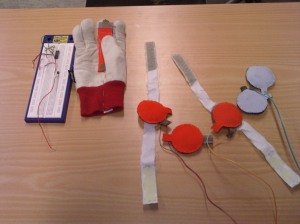
 |
 |
Our project was developing an interface for playing Super Mario game with wearable buttons but without using Arduino. The game is controlled by 3 buttons and a bending sensor for every action: One is for going right and another for going left which are put on the feet and controlled by pressing them with our feet, one button for jumping that is placed on the bottom of the player, a bending sensor which is placed on a glove to simulate shooting action by opening hand.
The first problem we encountered was that the jumping and firing signals needed to be inverted. Since the player sits on the jumping button during the game and he/she has to stand up and release the button in order to jump, the signal was supposed to be inverted. The similar issue goes for the fire action too. We built a circuit to be able to invert these signals. We could get this to work when we tried it with a multimeter, but not when we connected it to the gamepad. When we were almost out of time we heard from Mika that there was a problem when trying to connect the gamepad with transistors. We should have used the buttons on top of the gamepad, but we didn’t know that until we were out of time.
We also had a problem when we connected our buttons to the gamepad. The buttons worked, but when we connected them to the gamepad we got shortcircuits. We suspect that this could be due to some problem with soldering of the gamepad, which was quite hard.
It was a good introduction to wearable technology. This field was something that none of us was really familiar with and it was interesting to try. If we did this again we would probably used an arduino. We decided not to use it so that we didn’t have to code anything, but when looking back we realize that it was a mistake.
/Group 10
We’ve played with QR Codes before, but now you can actually wear them. iD Shirt allows you to buy a t-shirt with your contacts printed as QR-Codes. Think about how easy it is to just get the contacts of someone you just glimpsed at a party.
Or you can play QR-kill with your friends.
By Alcides Fonseca, Group 6
The deadline for entering is November 15th, after the mini project is done. The only rules are to use an Arduino (and any hardware you would like) and write an instructable of it.
Read more here Arduino contest.
It would be cool if all groups using an Arduino joined the competition.
By: Linda Nilsson, group 1Filed under: Inspiration
Looking for a motivation for exercise? This little hack sends up annoying boxes on your TV when you haven’t been running enough.
It’s done using arduino, some wires, a few resistors and an IR LED.
The video is in Swedish…
// Gustav ‘Gussoh’ Sohtell

 This is the T-shirt we designed for playing Pacman. It contains four direction buttons and two for “start” and “select”. Four direction buttons are all movable and can be attached on the shirt wherever u want , which means the direction RIGHT could be your lift arm and UP could be your back, which really make the game harder but more fun.
This is the T-shirt we designed for playing Pacman. It contains four direction buttons and two for “start” and “select”. Four direction buttons are all movable and can be attached on the shirt wherever u want , which means the direction RIGHT could be your lift arm and UP could be your back, which really make the game harder but more fun.
Group 12





